Using Technology to Homeschool - Subscription Services
"Train up a child in the way he should go: and when he is old, he will not depart from it." Proverbs 22:6
Obviously, technology can be a great help to us today, but when it comes to teaching your kids, many homeschoolers are reluctant to use it. Rightly so. There are many dangers presented through technology. However, if you choose to use it to supplement your own teaching or even to teach the majority of your lessons, I can give you a hint of where to look.There are 2 types of technology aids for education. Subscription services covering a wide range of grades and subjects and websites or apps where you choose one activity at a time and they usually focus on one subject. I will cover the latter in future posts, today let's look at subscription services.
***Note: none of these links are affiliate links. All my opinions are my own and all subscriptions I have used, I have paid for with my own money.***
Starfall
The first service I want to look at is Starfall.com. This is the only subscription service I consistently recommend. If you want to supplement with technology and your student is learning at a grade 3 level or less, take a look at this site.
Pros:
-There is a free version with a lot of variety for you to benefit from.
-The full version is only about $30 US per year for all the children in your household.
-Fun learning games for children as young as 2 years old and works well to support third graders, maybe even fourth graders and everything in between.
-Covers a variety of topics, letter sounds, parts of speech, measurement, fractions, count by 2's and a hundred other topics.
-The leveled readers are my favourite and I don't know what I would do without them.
Cons:
- Only for young learners
- Doesn't have options for science, french, etc.
- American focused
Basically, if you have kids at this level and you want a learning app, get this one.
Twinkl
Next, I want to look at a new service I just came across called twinkl.ca. I have never used it, but I mention it because it has some key features that other education subscription websites are lacking.
Pros:
- Works for a larger range of grades, from preschool to at least grade 8. (They mention 'highschool', but as far as I can tell, I think they mean grade 7 & 8).
- Canadian content
- Science, humanities, the Arts, PE and many languages available
- $7.50 a month and you can start and stop your subscription at any time.
- Can be used online or offline
- Editable resources available
- Assessments available
- 'Request a Resource' feature
Cons:
- It seems to be mostly worksheets. The worksheets look engaging and they have some non-worksheet challenges, such as debate topics.
- I haven't tried it, so I can't give you my experience
The bottom line is I think it is worth a try and if you have tried it let me know in the comments below. I plan on trying this one and I'll update you when I do.
Education.com
The final subscription service I'll talk about today is Education.com. I have subscribed 3 different times and I always find myself coming back.
Pros:
- Fun games, my kids love them!
- Easy to search for resources and assign them
- Lessons that progress through topics and link to games already set out for you.
- Grades K - 6. They just added grade 6 so that means they are continuing to expand.
- Has a variety of resources on science, languages, art, music, history, coding and more.
Cons:
- It's too expensive. At almost $120 US a year when there are a few months that I don't even use it, it is just too much. Although, I keep coming back because I manage to get it on sale every now and again.
- Lack of Assessments, although they seem to be close to developing some.
- Mostly American content, but some Canadian specific content is available.
If you want to go this route, it is a lot of fun, just try to find a sale.
In the end these subscription services are fun and help balance out your child's education. They are still cheaper than buying curriculum packages and they are way more fun. Go ahead and try one. Tell me what you think.
Graphics by Educlips

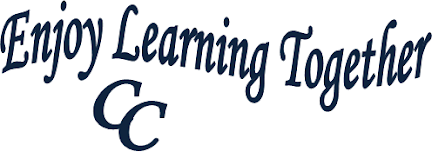



Love starfall!
ReplyDelete